FactoryTalk View SE is a leading HMI solution by Rockwell Automation, enabling monitoring and control of industrial processes. It integrates seamlessly with Studio 5000 Architect, supports redundant server configurations, and offers a scalable client-server architecture for efficient operations. This user-friendly platform streamlines development and deployment of HMI applications.
1.1 Overview of FactoryTalk View SE
FactoryTalk View SE is a robust Human-Machine Interface (HMI) solution developed by Rockwell Automation, designed to provide real-time monitoring and control of industrial automation systems. It integrates seamlessly with Studio 5000 software, enabling users to create and manage HMI applications efficiently. The platform supports a client-server architecture, allowing for scalable and redundant configurations to ensure high availability. FactoryTalk View SE is ideal for industrial environments, offering tools for data logging, alarm management, and historical trending. It also works alongside FactoryTalk Historian SE for advanced data analytics. With its user-friendly interface and comprehensive features, FactoryTalk View SE is a key component in modern industrial automation systems, supporting both local and distributed architectures. This solution is widely adopted across various industries for its reliability and flexibility.
1.2 Key Features and Capabilities
FactoryTalk View SE offers a wide range of features that enhance industrial automation and monitoring; It provides real-time data access, enabling operators to make informed decisions. The software supports redundant server configurations for high availability and includes advanced data logging and historical trending capabilities. FactoryTalk View SE integrates seamlessly with Studio 5000 Architect, allowing users to design and deploy HMI applications efficiently. It also supports FactoryTalk Historian SE for comprehensive data analytics. Security features include robust authentication and encryption methods to protect sensitive data. The platform is scalable, supporting both small and large applications, and offers tools for alarm management and system diagnostics. Additionally, FactoryTalk View SE supports multiple device connections, including PanelView Plus terminals, ensuring compatibility across various industrial systems. These features make it a versatile and reliable solution for modern industrial automation needs.

System Requirements
FactoryTalk View SE requires compatible hardware, including panel PCs like VersaView 6300P, and specific software prerequisites. Ensure your system meets these specifications for optimal performance.
2.1 Hardware Requirements
FactoryTalk View SE requires specific hardware to ensure optimal performance. VersaView 6300P panel PCs are recommended, classified as open-type equipment, meaning they must be installed in enclosures. The hardware should support static and electromechanical devices, with distinct characteristics for each. A compatible processor, sufficient RAM, and adequate storage are essential. Ensure the system meets Rockwell Automation’s specifications for panel PCs and controllers. Proper installation in controlled environments is crucial to maintain functionality and longevity. Hardware compatibility with Studio 5000 Architect and FactoryTalk Services Platform is also necessary for seamless integration. Always verify the hardware meets the minimum requirements outlined in the official documentation to avoid performance issues.
2.2 Software Prerequisites
FactoryTalk View SE requires specific software components for proper operation. Ensure the system runs on a compatible Windows operating system, such as Windows 10 or Windows Server editions. The .NET Framework, typically version 4.7.2 or higher, must be installed. Additionally, FactoryTalk Activation Manager and RSLogix 5000 may be necessary for certain functionalities. Verify that all dependencies, including Rockwell Software products, are up-to-date. Compatibility with FactoryTalk Services Platform is essential for integration with other systems. Ensure backup software is installed to manage data securely. Familiarize yourself with Microsoft SQL Server Management Studio for database interactions. Always refer to the official documentation for the most current software requirements. Proper installation of these prerequisites ensures seamless functionality and integration with FactoryTalk View SE.

Installation and Deployment
Follow the step-by-step guide to install FactoryTalk View SE. Ensure all prerequisites are met before proceeding. The installer will handle core components and dependencies. For upgrades, backup existing configurations and data. Network deployment requires proper server-client configurations. Verify installation integrity post-deployment. Always restart systems after installation.
3.1 Installing on a New System
Installing FactoryTalk View SE on a new system requires careful preparation. Begin by verifying that the system meets all hardware and software requirements. Ensure the operating system is fully updated and compatible. Next, download the latest version of FactoryTalk View SE from the official Rockwell Automation website or use the provided installation media. Run the installer and follow the prompts to select the desired components, such as the FactoryTalk View SE server, client, or both. Choose the installation location and configure any necessary settings during the process. A typical installation will include core components like the HMI server, alarms, and historian. Once installed, restart the system to ensure all services start correctly. Afterward, proceed to configure communication with controllers and set up user authentication. For detailed steps, refer to the official installation guide.
3.2 Upgrading from a Previous Version
Upgrading FactoryTalk View SE from a previous version involves a structured process to ensure a smooth transition. Begin by backing up all existing configurations and historical data to prevent loss. Verify that the system meets the updated software requirements. Download the latest version from Rockwell Automation or use the provided upgrade package. Run the installer and select the upgrade option for your current installation. The process will overwrite existing files while preserving configurations. After completion, restart the system to apply changes. Review and update any legacy configurations to align with new features. Test communication with controllers and verify data integrity. Address any compatibility issues with third-party components. For detailed upgrade steps, consult the official upgrade guide or contact support for assistance.

Configuration
Configuration in FactoryTalk View SE involves setting up communication with controllers, data logging parameters, and security settings to ensure seamless operation and data management.
4.1 Setting Up Controller Communication
Setting up controller communication in FactoryTalk View SE is essential for enabling data exchange between the HMI and industrial controllers. Start by selecting the appropriate driver from the supported list, such as Allen-Bradley ControlLogix or CompactLogix. Configure the communication settings, including IP addresses, port numbers, and baud rates, to match your controller’s specifications. Use the RSLogix Emulate feature for testing without connecting to physical hardware. Ensure proper network configuration, including subnet masks and gateways, to facilitate seamless communication. Test the connection using the “Test Connection” utility to verify data transfer. Regularly update drivers and firmware to maintain compatibility and performance. Always refer to the controller’s documentation for specific settings and troubleshooting guidelines.
- Select the correct driver for your controller type.
- Configure IP addresses and communication parameters.
- Test the connection before deploying.
- Use predefined templates for consistency.
Proper setup ensures reliable data transfer and system operation.
4.2 Configuring Data Logging Parameters
Configuring data logging parameters in FactoryTalk View SE allows you to specify how and when data is recorded. Define the sampling rate to determine how frequently data points are captured. Select the data types, such as analog, discrete, or historical trends, to be logged. Configure triggers based on time intervals, alarms, or specific events. Set storage locations, such as databases or CSV files, and define the maximum file size or retention period. Enable historical data management to archive and retrieve logs efficiently. Use the DataLogger utility to monitor and adjust logging settings. Ensure proper timestamping and data formatting for accurate analysis. Regularly review and optimize logging parameters to balance data granularity with storage requirements. Test configurations to confirm data accuracy and system performance.
- Set sampling rates for data collection.
- Define triggers for event-based logging.
- Specify storage locations and retention policies.
- Monitor and adjust settings using DataLogger tools.
Proper configuration ensures reliable and efficient data logging for analysis and reporting.

Security
FactoryTalk View SE implements robust security measures, including role-based access control, secure communication protocols, and audit trails to protect system integrity and ensure compliance with industry standards.
- Role-based access control restricts unauthorized system modifications.
- Secure communication protocols safeguard data transmission.
- Audit trails track system changes for accountability.
These features ensure a secure operating environment for industrial applications.
5.1 User Authentication Methods
FactoryTalk View SE provides robust user authentication methods to ensure secure access to the system. These include:
- Username and Password: The most common method, requiring users to enter credentials.
- Multi-Factor Authentication (MFA): Enhances security by requiring additional verification steps.
- Role-Based Access Control (RBAC): Restricts access based on predefined roles.
- Active Directory Integration: Allows centralized user management.
These methods help organizations maintain security while ensuring user productivity, balancing protection with accessibility for operational efficiency.
5.2 Data Encryption Techniques
FactoryTalk View SE employs advanced data encryption techniques to safeguard sensitive information. These include:
- AES (Advanced Encryption Standard): Used for encrypting data at rest.
- TLS (Transport Layer Security): Secures data in transit.
- SSL (Secure Sockets Layer): Enhances communication security.
- Encrypted Communication Channels: Protects data exchange between devices.
- Secure Authentication Tokens: Ensures only authorized access.
These encryption methods ensure data integrity and confidentiality, meeting industry standards and protecting against unauthorized access and breaches.

Redundancy and Scalability
FactoryTalk View SE supports redundancy and scalability, ensuring high availability and adaptability. Redundant servers eliminate single points of failure, while scalable architecture accommodates growing demands.
6.1 Configuring Redundant Servers
Configuring redundant servers in FactoryTalk View SE ensures uninterrupted operation by duplicating critical components. Start by installing identical hardware and software on both primary and secondary servers. Use the FactoryTalk View SE redundancy wizard to pair the servers and synchronize configurations. Ensure both servers are connected to the same network and have consistent system times. Enable failover settings to automatically switch operations in case of primary server failure. Test the redundancy setup by simulating a failover scenario to verify seamless transition. Regularly verify synchronization status and logs to maintain reliability. This setup minimizes downtime and ensures continuous monitoring and control, even during hardware failures or maintenance.
6.2 Scaling the System for Larger Applications
Scaling FactoryTalk View SE for larger applications involves optimizing the system architecture to handle increased data and user demands. Start by implementing a distributed architecture, separating the HMI, data servers, and historian components. Add more servers to distribute the workload, ensuring each role is clearly defined. Use load balancing to evenly distribute client connections across multiple application servers. Consider upgrading to a client-server configuration for enhanced scalability. Increase the number of tags and alarms as needed, but ensure database performance is maintained. Regularly monitor system performance and adjust configurations to meet growing demands. Follow Rockwell Automation’s best practices for scaling industrial applications to ensure reliability and efficiency as the system expands.

Maintenance and Updates
Regular system maintenance ensures optimal performance and security. Schedule updates, monitor logs, and perform backups to maintain stability and readiness for FactoryTalk View SE operations.
7.1 Routine Maintenance Tasks
Performing routine maintenance is essential for ensuring the longevity and reliability of FactoryTalk View SE. Regularly back up configuration files and historical data to prevent data loss. Check system logs for errors or warnings and address them promptly. Update software and drivers to the latest versions to maintain compatibility and security. Clean up archived data logs periodically to free up storage space. Verify communication with controllers and devices to ensure seamless operations. Run diagnostic tools to identify and resolve potential issues before they escalate. Schedule these tasks during downtime to minimize disruption. Following a structured maintenance plan helps maintain system performance, security, and uptime, ensuring FactoryTalk View SE operates efficiently and reliably.
7.2 Backup and Recovery Procedures
Backing up FactoryTalk View SE is critical to safeguarding system configurations and historical data. Perform manual backups of configuration files, alarms, and trends regularly. Use the built-in backup utility to create a complete system backup, including software settings and user credentials. Store backups on an external drive or secure network location. Automated backups can be scheduled using third-party tools to ensure consistency. In case of system failure, restore the backup by reinstalling FactoryTalk View SE and importing the saved configuration. Test backups periodically to ensure data integrity. Document backup and recovery procedures for easy reference during emergencies. Regular backups and well-planned recovery processes minimize downtime and data loss, ensuring swift system recovery when needed.

Troubleshooting
Troubleshooting FactoryTalk View SE involves addressing communication errors, display issues, and log file problems. Utilize diagnostic tools, system logs, and help desk support for quick resolution.
8.1 Identifying Common Issues
Identifying common issues in FactoryTalk View SE is crucial for maintaining system reliability. Users often encounter problems like communication errors with controllers, display freezes, or incorrect tag configurations. Other issues include alarm floods, historical data inaccuracies, or unexpected system crashes. Network connectivity problems, such as lost connections to servers or devices, are also prevalent. Additionally, incorrect user permissions or software compatibility issues can cause functionality limitations. To diagnose, review system logs for error codes and messages. Leveraging the built-in diagnostic tools can help pinpoint root causes. Checking network settings, verifying controller connections, and ensuring software updates are installed can prevent or resolve many issues. Regularly monitoring system performance and logs helps identify potential problems before they escalate.
8.2 Using Diagnostic Tools
FactoryTalk View SE provides robust diagnostic tools to help users troubleshoot and resolve system issues efficiently. The software includes built-in utilities such as the System Diagnostics tool, which analyzes system performance, identifies bottlenecks, and generates detailed reports. Additionally, the Network Configuration tool helps verify connectivity between devices and servers, ensuring seamless communication. Users can also leverage the Alarm and Event Viewer to review historical logs and pinpoint the root cause of issues. These tools simplify the troubleshooting process by offering real-time data and actionable insights. Regular use of these utilities ensures optimal system operation and minimizes downtime. By familiarizing themselves with these tools, users can address problems proactively and maintain a stable production environment.

Best Practices
Adopting best practices ensures FactoryTalk View SE operates efficiently and securely. Regularly update software, optimize system performance, and follow compliance standards to maintain reliability and productivity.
9.1 Optimizing System Performance
To optimize FactoryTalk View SE performance, ensure proper system configuration and resource management. Regularly review and optimize HMI screens to reduce unnecessary animations and complex graphics. Implement efficient data logging by setting appropriate sampling rates and archiving intervals. Use the built-in performance monitoring tools to identify bottlenecks and allocate server resources effectively. Consider load balancing across multiple servers to distribute processing tasks. Additionally, maintain updated drivers and firmware for hardware components. Regularly clean up unused tags, alarms, and historical data to prevent database bloat. Utilize FactoryTalk View SE’s diagnostic tools to monitor system health and address issues promptly. By following these guidelines, users can achieve smoother operation, faster response times, and improved overall system efficiency.
9.2 Compliance and Regulatory Considerations
Ensure FactoryTalk View SE deployment adheres to industry standards and regulations, such as FDA 21 CFR Part 11 for pharmaceutical applications or ISO 27001 for data security. Regular audits should be conducted to verify compliance with relevant frameworks. Implement user access controls and audit trails to maintain data integrity. Familiarize yourself with local and international regulations governing industrial automation and SCADA systems. Use built-in features like electronic signatures and data encryption to meet compliance requirements. Stay updated on regulatory changes and apply necessary system updates. Document all configurations and changes for audit purposes. By aligning FactoryTalk View SE with regulatory standards, organizations can avoid non-compliance penalties and ensure operational integrity. Always refer to official Rockwell Automation resources for compliance guidance specific to your industry.
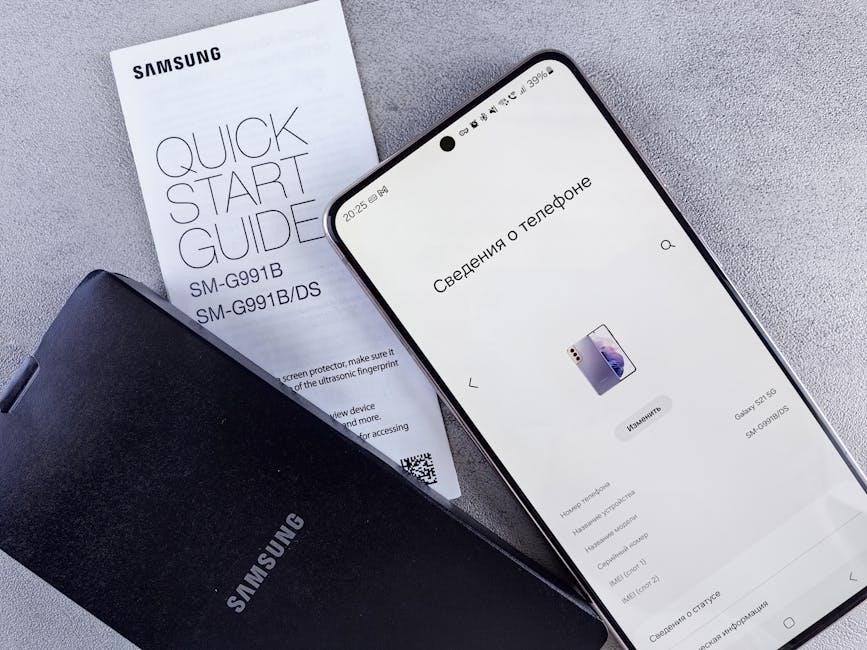
Additional Resources
Access official resources at Rockwell Automation. Explore the FactoryTalk View SE product page and knowledge base for troubleshooting. Visit community forums for peer support.
10.1 Official Documentation and Guides
The FactoryTalk View SE user manual is available on the Rockwell Automation website. It provides comprehensive guidance on installation, configuration, and troubleshooting. The manual includes detailed sections on system requirements, software setup, and advanced features like data logging and redundancy. Additional technical notes and release notes are accessible through the Rockwell Automation knowledge base. These resources offer step-by-step instructions, best practices, and solutions to common issues. Users can also download product-specific guides, such as the FactoryTalk View SE User Manual and Programming Guide, directly from the official portal. For further assistance, Rockwell Automation offers technical support to address complex queries.
10.2 Community Forums and Support
Rockwell Automation hosts official community forums where users can discuss FactoryTalk View SE and related products. These forums are actively moderated and feature discussions on troubleshooting, best practices, and tips for optimizing system performance. Users can engage with experienced developers, engineers, and other professionals who share insights and solutions. Additionally, third-party platforms like Reddit and LinkedIn groups have dedicated spaces for FactoryTalk View SE discussions; These communities often provide real-world examples and workarounds for common challenges. For more specialized assistance, Rockwell Automation also offers technical support services to address complex user queries.
FactoryTalk View SE is a powerful and versatile software solution designed to meet the demands of modern industrial automation. Throughout this manual, we have explored its key features, system requirements, installation steps, configuration options, and maintenance best practices. By following the guidelines outlined, users can optimize their experience, ensure robust security, and maintain high system performance. Whether you are setting up a new system or upgrading an existing one, FactoryTalk View SE provides the tools needed to streamline operations and improve efficiency. Remember to leverage community forums, official documentation, and technical support for ongoing assistance. With proper implementation and care, FactoryTalk View SE will continue to be a reliable partner in your industrial automation journey.
