Prisma Access licensing provides flexible models to secure remote networks and mobile users, ensuring alignment with business needs for optimal ROI and scalability.
1.1 Overview of Prisma Access
Prisma Access is a cloud-delivered security platform designed to provide secure access for remote networks and mobile users. It ensures consistent security across hybrid workforces by offering zero trust network access (ZTNA 2.0). The platform supports various deployment options, including mobile users, remote networks, and Clean Pipe instances, ensuring flexibility and scalability. Prisma Access integrates seamlessly with existing infrastructure, delivering robust security capabilities aligned with business needs. Its cloud-based architecture enables organizations to secure remote access efficiently while maintaining operational simplicity and scalability.
1.2 Importance of Licensing in Prisma Access
Licensing is critical for enabling secure and compliant access to Prisma Access capabilities. It ensures proper authentication, feature activation, and adherence to security policies. Licenses determine the scope of deployment, such as user count or bandwidth, ensuring scalability. They also prevent unauthorized access and ensure operational efficiency. Proper licensing guarantees access to advanced security features, maintaining the integrity of remote networks and mobile users. It aligns with business requirements, ensuring optimal security outcomes and compliance with organizational policies.
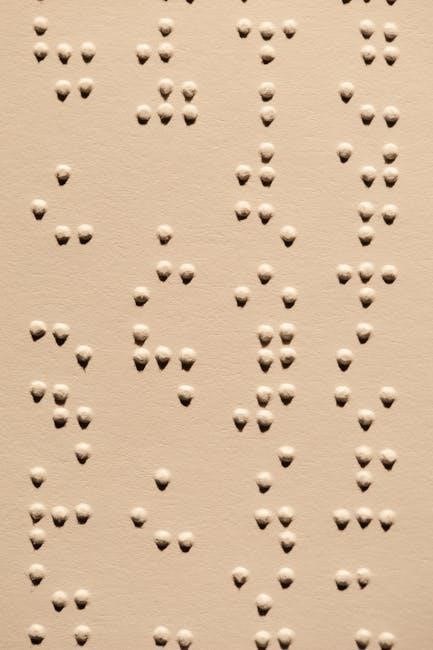
Key Considerations for Prisma Access Licensing
Understanding licensing tiers, deployment options, and ensuring compliance are crucial for optimizing Prisma Access. Proper planning ensures scalability, security, and alignment with business objectives effectively.
2.1 Understanding License Tiers and Requirements
Prisma Access licensing is structured in tiers based on the number of users or bandwidth, ensuring scalability. Licenses for mobile users range from 200 to over 50,000 users, while remote networks and Clean Pipe instances are based on bandwidth consumption. Understanding these tiers is essential to select the right license type, whether for mobile access, remote network security, or Clean Pipe deployments. Proper licensing ensures compliance and optimal coverage for your organization’s specific needs.
2.2 Deployment Options and Licensing Implications
Prisma Access offers various deployment options, including cloud-delivered security for remote networks and mobile users. Licensing implications vary based on the deployment type. For mobile users, licenses are tiered by user count, while remote networks and Clean Pipe instances are based on bandwidth consumption. Understanding these deployment-specific licensing requirements ensures proper configuration and compliance, avoiding potential issues during implementation and operation.

Licensing Models for Prisma Access
Prisma Access offers user-based, bandwidth-based, and Clean Pipe licensing models, providing flexibility to align with business needs and ensure secure access for remote networks and mobile users.
3.1 User-Based Licensing for Mobile Users
Prisma Access user-based licensing is designed for mobile users, with tiered pricing starting from 200 users up to 50,000+. This model ensures secure access for remote workers, with licenses based on the number of users requiring connectivity. It simplifies scaling as organizations grow, offering flexibility and cost-efficiency. The license enables secure, consistent security policies for mobile users, ensuring protection regardless of location or device.
3.2 Bandwidth-Based Licensing for Remote Networks
Bandwidth-based licensing for remote networks in Prisma Access is structured to meet the needs of organizations with varying network demands. Each license unit corresponds to 1 Mbps of bandwidth, allowing businesses to scale their capacity as required. This model is ideal for remote networks requiring consistent security and performance. It ensures cost-effective protection tailored to bandwidth usage, providing flexibility for organizations with dynamic network requirements while maintaining robust security standards across all connections.
3.3 Clean Pipe Instances and Licensing
Clean Pipe instances in Prisma Access are licensed based on bandwidth tiers, enabling organizations to secure internet-bound traffic efficiently. Each instance is provisioned according to specific bandwidth requirements, ensuring scalable protection. Licensing is structured to align with the capacity needed, allowing businesses to optimize costs while maintaining robust security. This model is designed for organizations requiring consistent, high-performance security for their remote networks and cloud environments, ensuring seamless protection without over-provisioning.

Prisma Access License Activation and Management
Activate Prisma Access licenses by contacting Palo Alto Networks. Procure licenses for each protected resource and renew them before expiry to ensure uninterrupted security services.
4.1 Steps to Activate Prisma Access Licenses
To activate Prisma Access licenses, contact your Palo Alto Networks account representative. Procure licenses based on your deployment type, such as mobile users or remote networks. Ensure licenses are renewed before expiry to maintain service continuity. Proper activation ensures compliance with licensing terms and uninterrupted security protection for your remote workforce and network resources.
4.2 Managing License Expiry and Renewal
Monitor license expiry dates through Panorama or the Prisma Access portal. Palo Alto Networks provides notifications when licenses near expiration. Renew licenses promptly to avoid service interruptions. Plan renewal based on current and future needs, ensuring continuous security coverage. Timely renewal maintains compliance and ensures uninterrupted protection for remote networks and mobile users.

Monitoring and Troubleshooting Licenses
Monitor Prisma Access licenses using Panorama for real-time tracking and usage trends. Identify potential issues promptly to troubleshoot and prevent service disruptions, ensuring compliance.
5.1 Tools for Monitoring License Usage
Panorama provides a centralized platform to monitor Prisma Access licenses, offering real-time insights into usage trends and compliance status. Utilize the Prisma Access Logs and ACC (Application Command Center) for detailed analytics. Post-November 17, 2020 licenses include specific Editions and location types, enhancing visibility. Additionally, the Strata Logging Service enables comprehensive monitoring of remote networks and mobile users, ensuring optimal license utilization. These tools help organizations proactively manage their licenses and maintain operational efficiency.
5.2 Troubleshooting Common Licensing Issues
Common licensing issues include exceeding user or bandwidth limits, edition mismatches, and deployment location conflicts. Use Panorama to identify license usage trends and receive notifications for overages. Check the Strata Logging Service for detailed logs. Contact Palo Alto Networks support for unresolved issues. Ensure licenses align with your deployment type (Local or Worldwide) and user requirements. Regularly review Prisma Access Logs and ACC for compliance and optimal license utilization. Addressing these issues promptly ensures uninterrupted security services.

Best Practices for Prisma Access Licensing
Monitor license usage regularly, plan capacity based on business needs, and ensure compliance with terms. Optimize investments by aligning licenses with actual consumption patterns and requirements.
6.1 Optimizing License Utilization
Optimizing license utilization involves regularly assessing your organization’s needs, right-sizing licenses, and leveraging monitoring tools to track usage. Use Panorama to gain insights into license consumption and ensure alignment with business requirements. Plan for future growth while avoiding over-provisioning. Conduct audits to identify unused or underutilized licenses and reallocate resources as needed. This ensures cost efficiency and maximizes the value of your Prisma Access investment while maintaining compliance with licensing terms.
6.2 Ensuring Compliance with Licensing Terms

Ensuring compliance with Prisma Access licensing terms requires monitoring usage, conducting regular audits, and adhering to Palo Alto Networks’ guidelines. Use tools like Panorama to track license consumption and receive alerts when thresholds are exceeded. Stay informed about updates to licensing models and terms to maintain adherence. Regularly review and update licenses to reflect organizational changes, ensuring alignment with current business needs and avoiding non-compliance penalties. This proactive approach safeguards your investment and ensures uninterrupted security services.

Future Trends in Prisma Access Licensing
Future trends include evolving licensing models, increased cloud integration, and support for hybrid workforces, ensuring scalability and flexibility in securing remote access.
7.1 Evolving Licensing Models
Prisma Access licensing models are evolving to offer greater flexibility, with a focus on consumption-based pricing and tiered structures. This shift aligns with the growing demand for scalable solutions, enabling businesses to adapt licensing to their specific needs. The models now include user-based, bandwidth-based, and Clean Pipe options, allowing organizations to choose the approach that best fits their infrastructure. These changes reflect the increasing importance of cloud integration and hybrid workforce support, ensuring licensing keeps pace with modern security requirements.
7.2 Impact of Cloud and Hybrid Workforce on Licensing
The rise of cloud adoption and hybrid workforces has significantly influenced Prisma Access licensing. With users accessing resources from anywhere, licenses now emphasize flexibility and scalability. Cloud-delivered security solutions require dynamic licensing models that accommodate fluctuating user numbers and remote connections. This shift ensures seamless security without compromising accessibility, making it essential for organizations to adapt their licensing strategies to support a distributed workforce and cloud-based infrastructure effectively.
