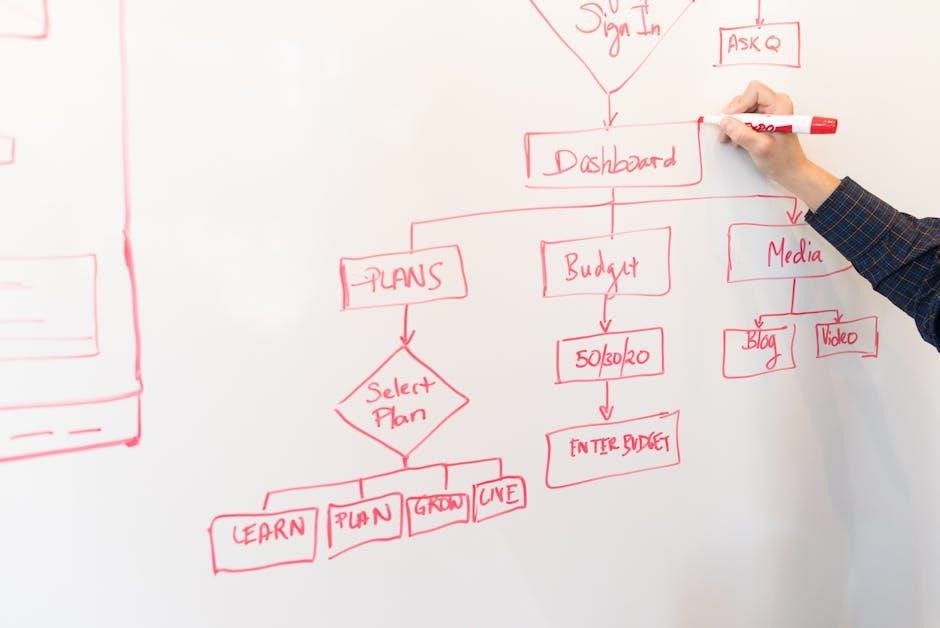The MC521 Pro manual provides essential installation, operation, and safety guidelines for automatic door systems, ensuring proper performance and compliance with industry standards. It is a crucial resource for effective use.
1.1 Overview of the MC521 Pro Controller
The MC521 Pro Controller is a advanced control unit designed for automatic door systems, including slide, swing, and bifold doors. It is compatible with Stanley’s DuraGlide, DuraGuard, and DuraStorm systems, ensuring smooth operation and reliability. The controller features a user-friendly interface with pushbuttons for easy adjustments and a Magic-Touch function for manual door actuation. It supports various operators like Magic-Swing and Magic-Force, making it versatile for different door configurations. The controller is pre-installed and wired for new door setups, simplifying installation processes. Its robust design ensures optimal performance, safety, and compliance with industry standards, making it a essential component for modern door systems.
1.2 Importance of the Manual for Installation and Operation
The manual is crucial for proper installation and operation of the MC521 Pro Controller, providing detailed instructions for door systems like DuraGlide, DuraGuard, and DuraStorm. It includes wiring diagrams, tune-in procedures, and troubleshooting tips, ensuring seamless integration and functionality. Adhering to the manual prevents errors, enhances safety, and maximizes system efficiency. It serves as a comprehensive guide for installers and operators, covering key features such as Magic-Touch and power requirements. Compliance with the manual ensures compliance with industry standards, making it indispensable for optimal performance and longevity of the controller and associated door systems.

Installation Guide for the MC521 Pro Controller
The guide provides step-by-step instructions for installing the MC521 Pro Controller, ensuring compatibility with DuraGlide, DuraGuard, and DuraStorm door systems for proper setup and functionality.
2.1 Prerequisites for New Door Installations
Before installing the MC521 Pro Controller, ensure the door system meets specific requirements. The controller is factory-installed and pre-wired for new door setups. Verify a dedicated 115 VAC, 50/60 Hz power source with a 20A circuit rating is available. For systems with four operators, a 30A rating is necessary. Ensure the door system is compatible with the MC521 Pro, such as DuraGlide, DuraGuard, or DuraStorm models. Evaluate power requirements and confirm all safety devices are properly connected. The manual provides a comprehensive overview of these prerequisites to ensure a smooth installation process and proper functionality.
2.2 Step-by-Step Installation Instructions
Begin by verifying the door system’s compatibility with the MC521 Pro Controller, such as DuraGlide, DuraGuard, or DuraStorm models. Ensure the power source is a dedicated 115 VAC, 50/60 Hz circuit with a 20A rating, or 30A for systems with four operators. Mount the controller in an accessible location, following the manufacturer’s guidelines. Connect the wiring according to the system diagrams provided in the manual, ensuring all safety devices are properly linked. Power up the system and test door operations to confirm functionality; Refer to the manual for specific tune-in procedures to optimize performance. Always follow safety protocols during installation.

Tune-In Instructions for the MC521 Pro Controller
Use the controller’s pushbuttons to adjust settings for optimal door performance. Follow the manual’s tune-in procedures to ensure smooth operation and precise control of door movements.
3.1 Adjusting Settings for Optimal Performance
Adjusting settings on the MC521 Pro Controller ensures smooth door operation. Use the pushbuttons to fine-tune parameters like door speed, force, and hold-open time. Refer to the manual for specific instructions on evaluating power requirements and adjusting settings. Ensure the power source is a dedicated 115 VAC, 50/60 Hz circuit with a 20A rating. For systems with four operators, a 30A circuit is required. Follow the wiring diagrams provided in the manual to avoid errors. Adjustments may include setting the Magic-Touch feature for door actuation. Consult the troubleshooting section if issues arise during tuning. Proper calibration ensures safety and efficiency.

Features and Functions of the MC521 Pro Controller
The MC521 Pro Controller offers advanced control for automatic door systems, including the Magic-Touch feature, adjustable settings, and integrated safety features for optimal performance and user convenience.
4.1 Overview of Key Features
The MC521 Pro Controller is equipped with a range of advanced features designed to enhance functionality and user experience. These include the Magic-Touch feature, which enables door actuation through slight manual movement, eliminating the need for approach sensors. Additionally, the controller offers adjustable settings for fine-tuning door operation to meet specific requirements. It also supports integration with various door systems, such as DuraGlide, DuraGuard, and DuraStorm, ensuring compatibility and versatility; The controller’s interface is user-friendly, with clear indicators and controls that simplify operation and troubleshooting. These features collectively ensure efficient and reliable performance in automatic door applications.
4.2 Magic-Touch Feature for Door Actuation
The Magic-Touch feature allows doors to be actuated with a slight manual movement, eliminating the need for approach sensors. This innovative functionality enhances user convenience while maintaining smooth door operation. The MC521 Pro controller manages the Magic-Touch hold-open time delay, ensuring consistent performance. This feature is particularly useful in high-traffic areas, providing an efficient and intuitive solution for door actuation. By reducing reliance on external sensors, Magic-Touch simplifies installation and maintenance, making it a standout feature of the MC521 Pro system. It seamlessly integrates with other controller functions to deliver a reliable and user-friendly experience.

Wiring Instructions for the MC521 Pro Controller
Ensure a dedicated 115 VAC, 50/60 Hz power source with a 20A circuit rating. For four operators, a 30A circuit is required for optimal performance and safety.
5.1 Evaluating Power Requirements
Evaluating power requirements is critical for safe and efficient operation. Ensure a dedicated 115 VAC, 50/60 Hz power source with a 20A circuit rating. For systems with four operators, a 30A circuit is necessary. Verify the power source matches these specifications to prevent overload and ensure reliable performance. Always follow the manual’s guidelines for wiring and connections to maintain safety and compliance with electrical standards.
5.2 System Wiring Diagrams and Instructions
Refer to the provided wiring diagrams for precise connections. Ensure a dedicated 115 VAC, 50/60 Hz power source with a 20A circuit rating. For systems with four operators, use a 30A circuit. Follow the manual’s wiring instructions to connect sensors, operators, and accessories. Use the correct wire gauges and ensure all connections are secure. Verify polarity and phase connections to avoid damage. Adhere to local electrical codes and safety standards. Proper grounding is essential for safe operation. Consult the diagrams for specific configurations, such as Dura-Glide series sliders, to ensure accurate wiring.

Safety Considerations and Compliance
Ensure all safety devices are installed and tested before operation. Regularly inspect sensors and wiring to prevent malfunctions. Follow local building codes and industry standards. Always disconnect power before performing maintenance. Keep emergency exit devices functional. Proper installation and adherence to manual guidelines are crucial for user safety. Familiarize yourself with emergency stop procedures. Compliance with safety standards ensures reliable performance and minimizes risks. Always refer to the manual for specific safety protocols and updates. Safety is paramount, so never bypass protective mechanisms. Ensure all personnel are trained in system operation and emergency procedures. Compliance with regulations is essential for legal and operational integrity.

Controller Controls and Indicators
The MC521 Pro controller features intuitive controls and indicators for seamless operation. The control panel includes pushbuttons for tuning and system adjustments, while the LCD display provides real-time status updates. LED indicators show power status, operation mode, and fault conditions. These indicators help monitor door performance and troubleshoot issues efficiently. The controller also includes emergency stop functionality and reset buttons for quick recovery. Understanding these controls is essential for optimal system management. Refer to the manual for detailed descriptions of each control and indicator to ensure proper functionality and safety. Regular monitoring of these elements ensures smooth door operation and compliance with safety standards.
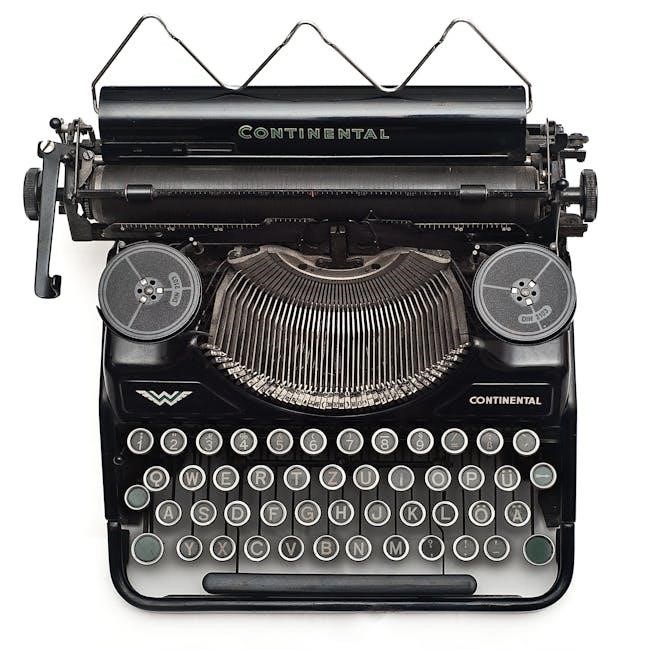
Troubleshooting Common Issues
Troubleshooting the MC521 Pro involves identifying and resolving common issues such as power faults, wiring errors, or sensor malfunctions. Check the LED indicators for error codes like “E02” or “E05,” which indicate specific problems. Verify power supply and wiring connections, ensuring they meet the required 115 VAC, 50/60 Hz specifications. Consult the manual for detailed fault codes and solutions. Regularly inspect sensors and door alignment to prevent operational issues. If problems persist, reset the controller or contact a certified technician. Proper troubleshooting ensures optimal performance and extends the lifespan of the system. Always refer to the manual for guidance on resolving specific faults.
The MC521 Pro manual concludes with final tips for effective use, ensuring optimal performance and longevity of the controller. Proper installation and operation are key to success.
9.1 Final Tips for Effective Use of the MC521 Pro Controller
For optimal performance, ensure regular maintenance and adherence to safety guidelines. Refer to the manual for troubleshooting common issues. Always verify power requirements and wiring connections. Use genuine accessories to maintain functionality; Adjust settings as needed for smooth door operation. Keep the controller updated with the latest firmware. Monitor performance metrics to prevent unexpected downtime. Store the manual securely for quick reference. Follow all compliance standards to ensure safe and efficient operation. By adhering to these tips, users can maximize the lifespan and efficiency of the MC521 Pro controller in their automatic door systems.